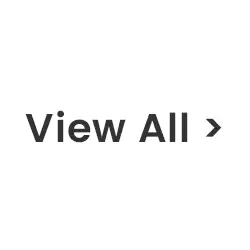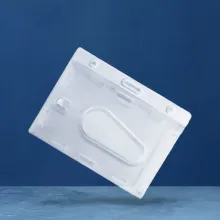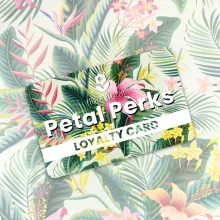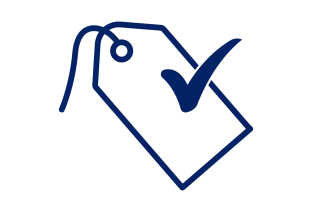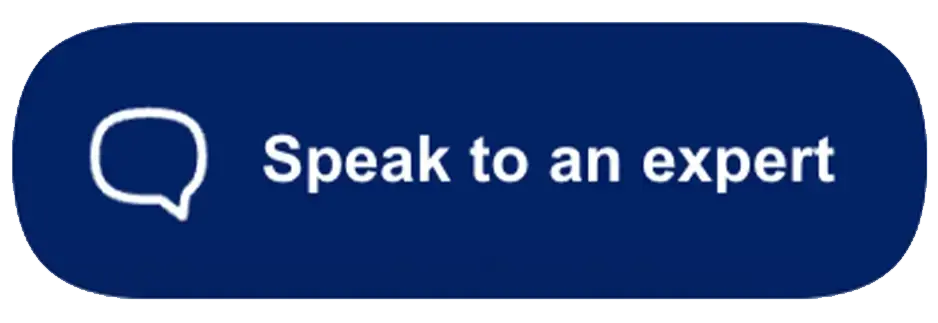- Stock: In Stock
-
ID Card Printers
Shop by Printer Technology
-
Software
Shop by Software TypeShop by Software FeaturesShop by Compatibility
-
Printer Ribbons
-
ID Cards
Blank Coloured Cards
-
Lanyards
-
ID Cardholders
-
Access Control
Shop by Technology
-
Accessories
ID Card AccessoriesID Display and StoragePrinter AccessoriesPrinter Warranty and Support
-
Printing Services
- Contact Us