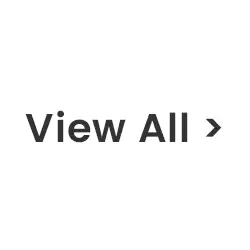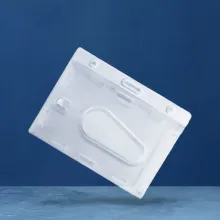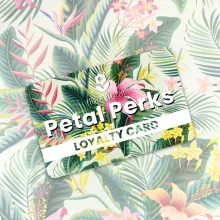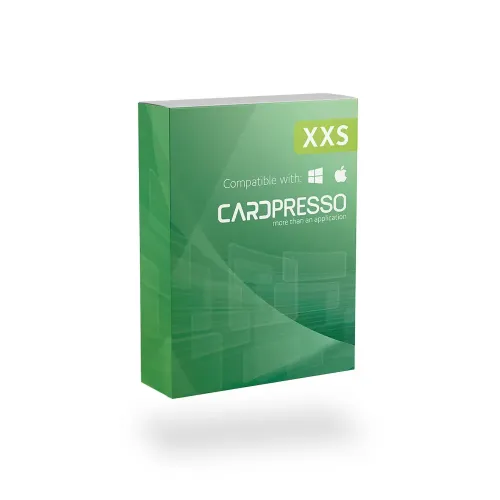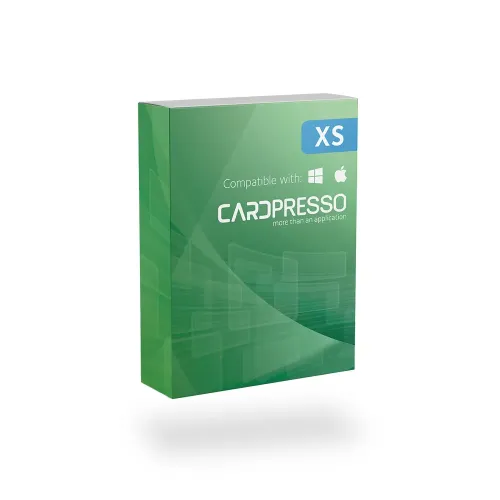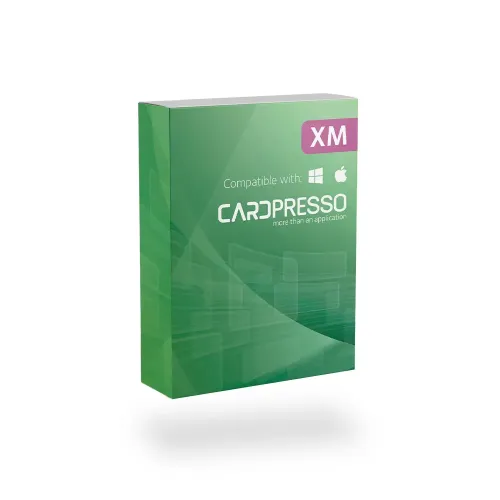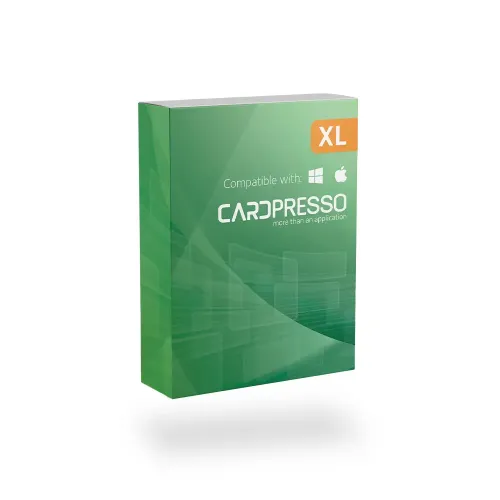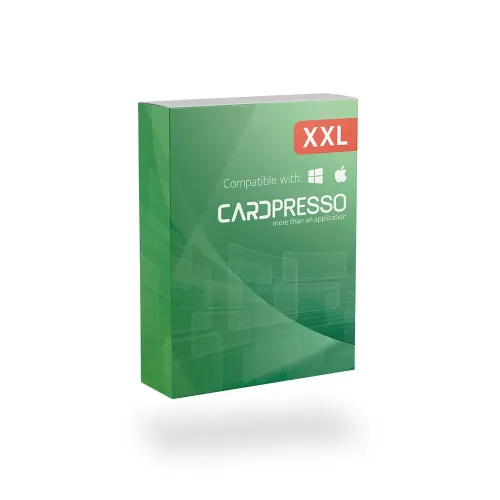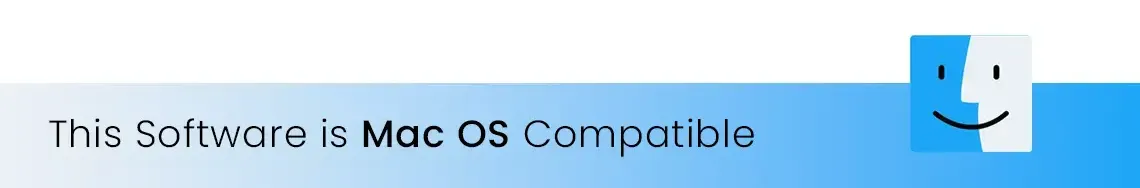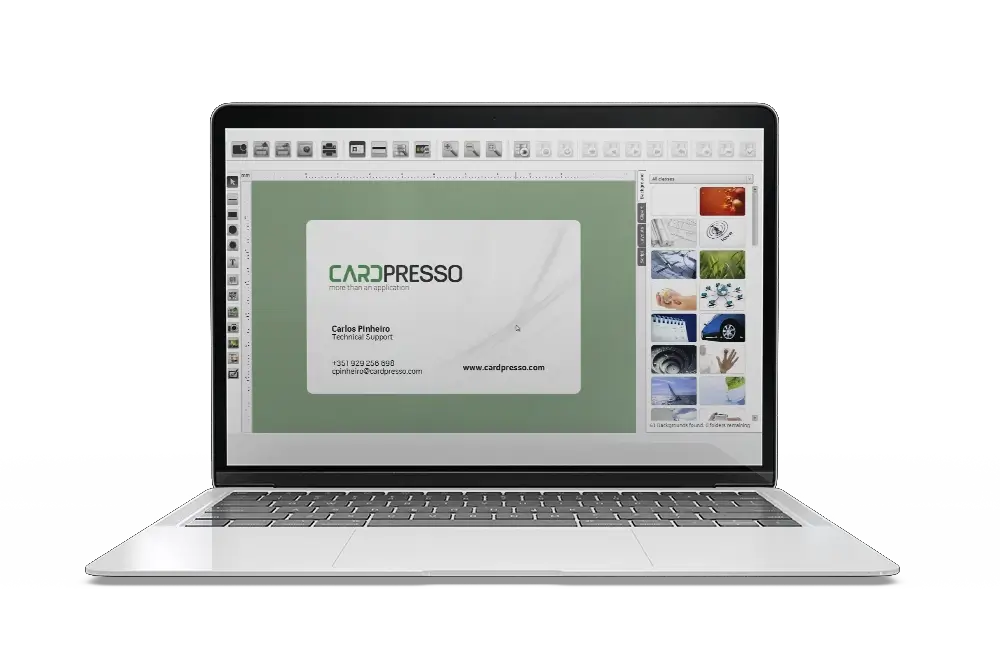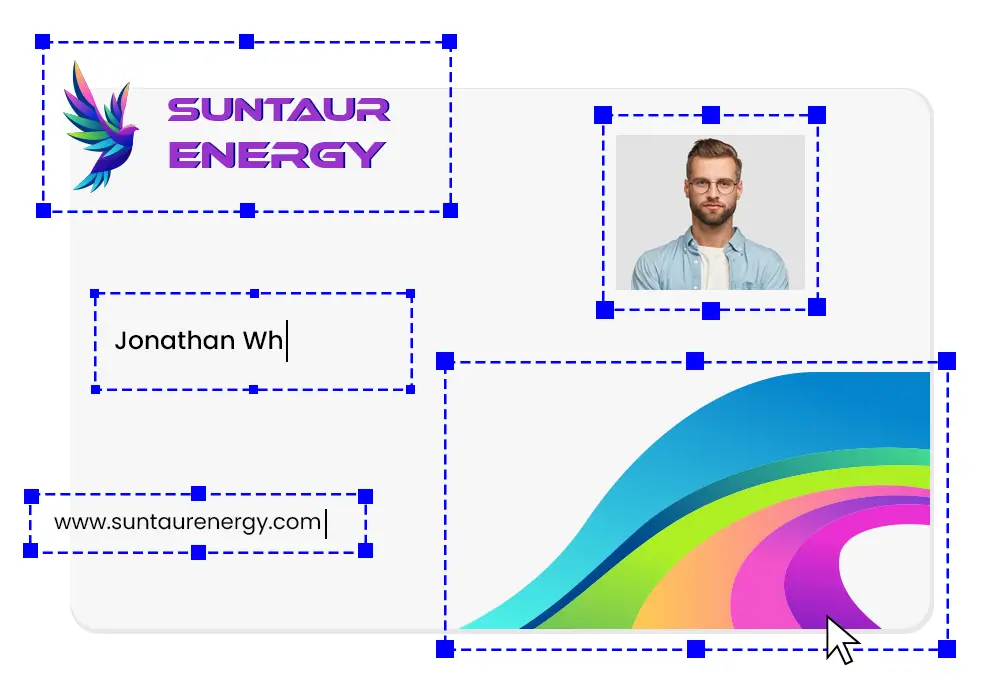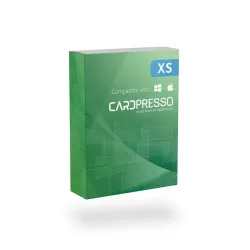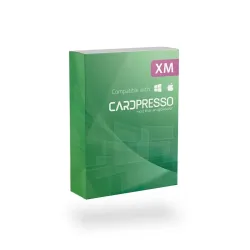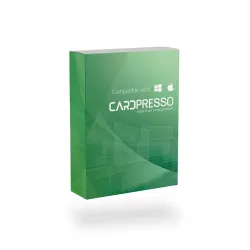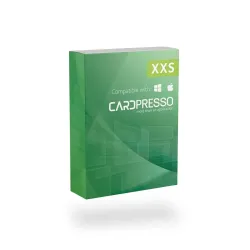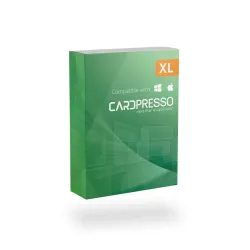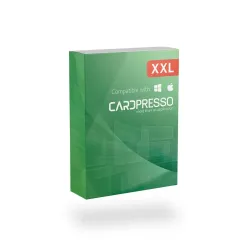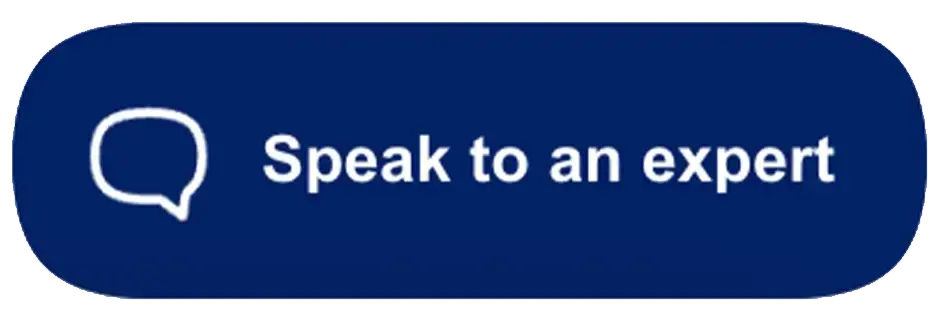CardPresso is a user-friendly software designed for creating and printing professional ID cards. Compatible with all printers on Mac and PC, it supports photo importing, barcodes and magnetic encoding.
- PC and Mac Compatible
- Pre-designed card templates available
- Encoding options dependent on printer model
CardPresso is a user-friendly software designed for creating and printing professional ID cards. Compatible with all printers on Mac and PC, it supports photo importing, barcodes and magnetic encoding.
- PC and Mac Compatible
- Pre-designed card templates available
- Encoding options dependent on printer model
CardPresso is a user-friendly software designed for creating and printing professional ID cards. Compatible with all printers on Mac and PC, it supports photo importing, barcodes and magnetic encoding.
- PC and Mac Compatible
- Pre-designed card templates available
- Encoding options dependent on printer model
CardPresso is a user-friendly software designed for creating and printing professional ID cards. Compatible with all printers on Mac and PC, it supports photo importing, barcodes and magnetic encoding.
- PC and Mac Compatible
- Pre-designed card templates available
- Encoding options dependent on printer model
CardPresso is a user-friendly software designed for creating and printing professional ID cards. Compatible with all printers on Mac and PC, it supports photo importing, barcodes and magnetic encoding.
- PC and Mac Compatible
- Pre-designed card templates available
- Encoding options dependent on printer model
CardPresso is a user-friendly software designed for creating and printing professional ID cards. Compatible with all printers on Mac and PC, it supports photo importing, barcodes and magnetic encoding.
- PC and Mac Compatible
- Pre-designed card templates available
- Encoding options dependent on printer model
CardPresso is a user-friendly software designed for creating and printing professional ID cards. Compatible with all printers on Mac and PC, it supports photo importing, barcodes and magnetic encoding.
- PC and Mac Compatible
- Pre-designed card templates available
- Encoding options dependent on printer model
CardPresso is a user-friendly software designed for creating and printing professional ID cards. Compatible with all printers on Mac and PC, it supports photo importing, barcodes and magnetic encoding.
- PC and Mac Compatible
- Pre-designed card templates available
- Encoding options dependent on printer model