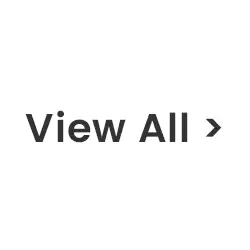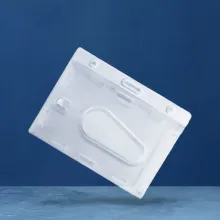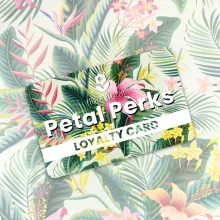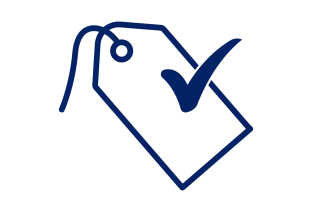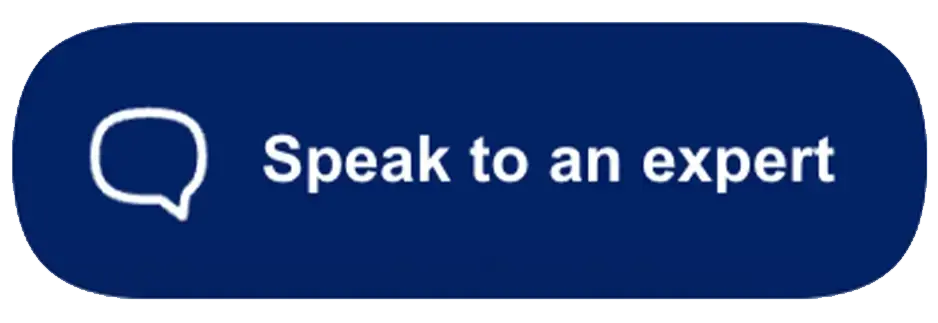Paxton Switch 2 Proximity 10 Card Pack Amber 830-010A
Part Number:
- Stock: In Stock
£60.00
Inc Tax: £72.00
Get fast, Free Mainland UK Delivery on all orders over £150 with no hidden fees and no surprises.
With Expert Knowledge on hand, our team is here to help you choose with confidence.
Our Price Match Promise ensures you’ll never pay more than you have to.